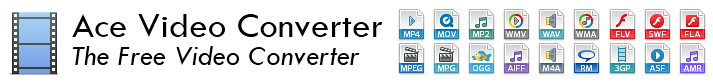Over 300+ satisfied customers since 1st August 2012
Ace Video Converter Free vs Professional
|
Free Version
|
Pro Version |
Competitors | |
Converts Videos
| |||
Converts Audio | |||
Downloads Videos | |||
Rips DVDs | |||
Automatic Shutdown | |||
Automatically Organize Converted Videos | |||
Convert to ALL devices | |||
Supports Multiple Languages | |||
Low CPU Usage |
Order Information
Please select your payment method below
You will be redirected to a secure HTTPS payment gateway after choosing an appropriate payment method
Some of our satisfied customers
"The best video conversion software I have ever used. It gets the job done and uses up less resources than similar tools. Highly recommended." - Elva V. Moye (USA)
"Very smooth video converter. I can even play games while my files were converting. A must buy." - Joyce G. Matthews (Australia)
"Great price for such an amazing software. I didn't really have that high of expectations for it, but I am now throughly impressed" - Paul N. Devane (UK)
"Very smooth video converter. I can even play games while my files were converting. A must buy." - Joyce G. Matthews (Australia)
"Great price for such an amazing software. I didn't really have that high of expectations for it, but I am now throughly impressed" - Paul N. Devane (UK)
How Do I Get My License Code?

After you purchase Ace Video Converter, you will receive a registration code and a download link to Ace Video Converter Pro instantly by email.
To register your copy of Ace Video Converter:
After entering the correct license code, your free version will be upgraded to the professional version of Ace Video Converter.
To register your copy of Ace Video Converter:
- Open Ace Video Converter
- Click on the 'Options' tab on the ribbon and then click 'Register'
- Enter your license code exactly as provided
After entering the correct license code, your free version will be upgraded to the professional version of Ace Video Converter.
Copyright © 2013 Ace Video Converter. All Rights Reserved.