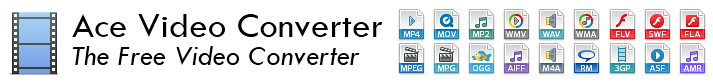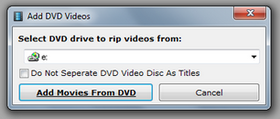Ripping DVDs

Ripping DVDs is only available in the PRO version of Ace Video Converter.
To begin, you will need:
Insert your DVD in your disc drive and then open up Ace Video Converter. On the blue ribbon, click 'Add DVD'.
Note: This feature is only available in Ace Video Converter Professional.
To begin, you will need:
Insert your DVD in your disc drive and then open up Ace Video Converter. On the blue ribbon, click 'Add DVD'.
Note: This feature is only available in Ace Video Converter Professional.
- Select your DVD drive, and click 'Add Movies From DVD'.
- Your DVD titles should all appear in the main interface of Ace Video Converter similar to regular videos added.
- You can now convert them as any other video.