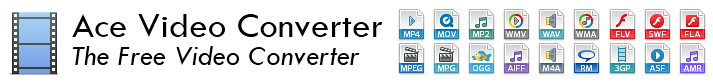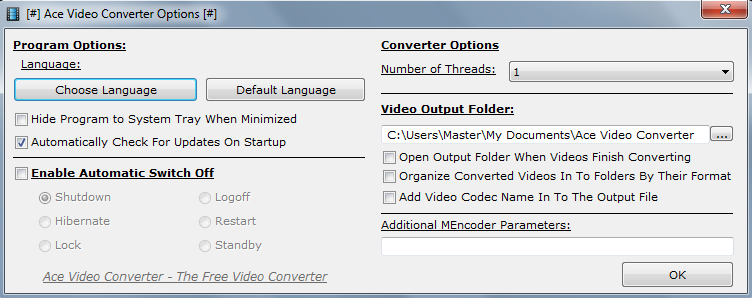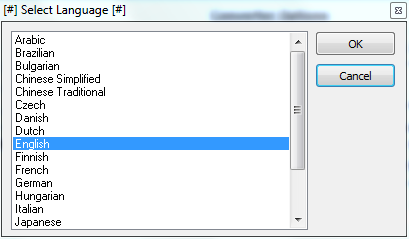Changing the Language
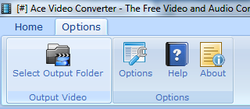
To change the language of the software, you will first need to open Ace Video Converter's options by clicking the 'Options' tab on the blue ribbon and then clicking 'Options'.
Note: This feature is only available in Ace Video Converter Professional.
Note: This feature is only available in Ace Video Converter Professional.
Click 'Change Language' (on the right panel)
Select your preferred language from the box and then click 'OK'.