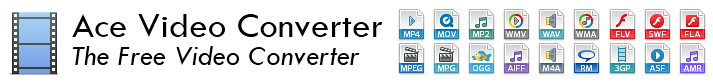Ace Video Converter Version Comparision
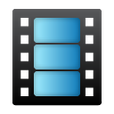
Ace Video Converter comes in two versions; Free and Pro. The free version offers the basic features needed for video conversion, while the Pro version is designed for full fledged video and audio handling.
When you upgrade to Ace Video Converter Pro, you can instantly access all the Pro features listed below, with an added prioritized customer support.
When you upgrade to Ace Video Converter Pro, you can instantly access all the Pro features listed below, with an added prioritized customer support.
Ace Video Converter Free vs Pro vs Competitors
|
Free Version
|
Pro Version |
Competitors | |
Converts Videos
| |||
Converts Audio | |||
Downloads Videos | |||
Rips DVDs | |||
Automatic Shutdown | |||
Automatically Organize Converted Videos | |||
Convert to ALL devices | |||
Supports Multiple Languages | |||
Low CPU Usage |
Try Ace Video Converter Professional First!We believe in trying before buying, so you can download a demo version of Ace Video Converter Pro before deciding to buy it or not.
Note: The demo version only converts the first three minutes of any videos or DVDs.
|
Try Ace Video Converter Professional before you buy it. Download by clicking on the button below.
|
How Can I Upgrade To PRO?

- To upgrade to Ace Video Converter PRO, you will have to obtain a license key by purchasing one through our purchase page.
- After purchasing, you will receive a license key by email. You can then use the key you purchased to upgrade your version to PRO.
|
More information on how to purchase and register Ace Video Converter is available at the bottom of the user manual and on the purchase page. You can also contact customer support if you have any questions.
|
Copyright © 2013 Ace Video Converter. All Rights Reserved.